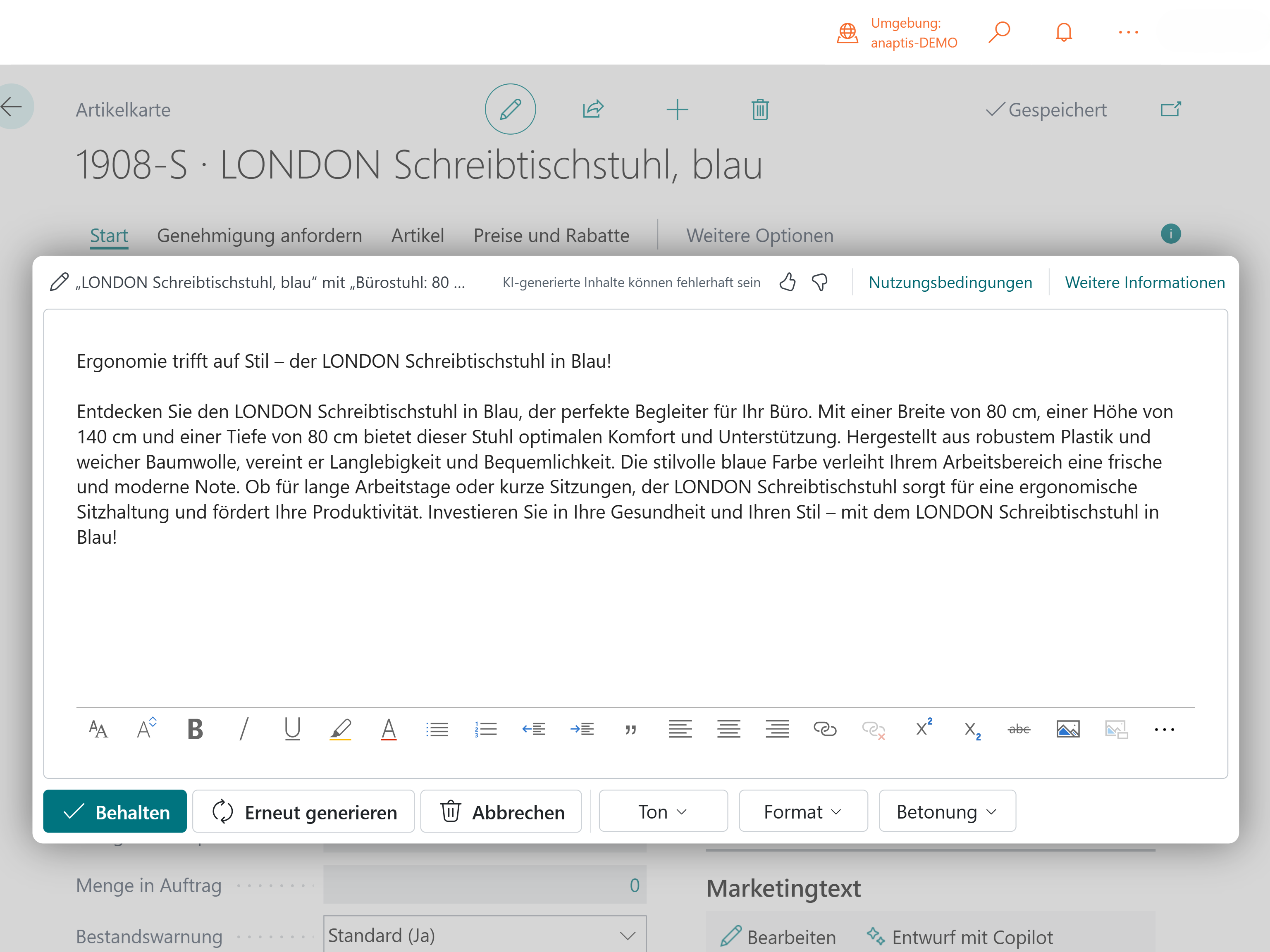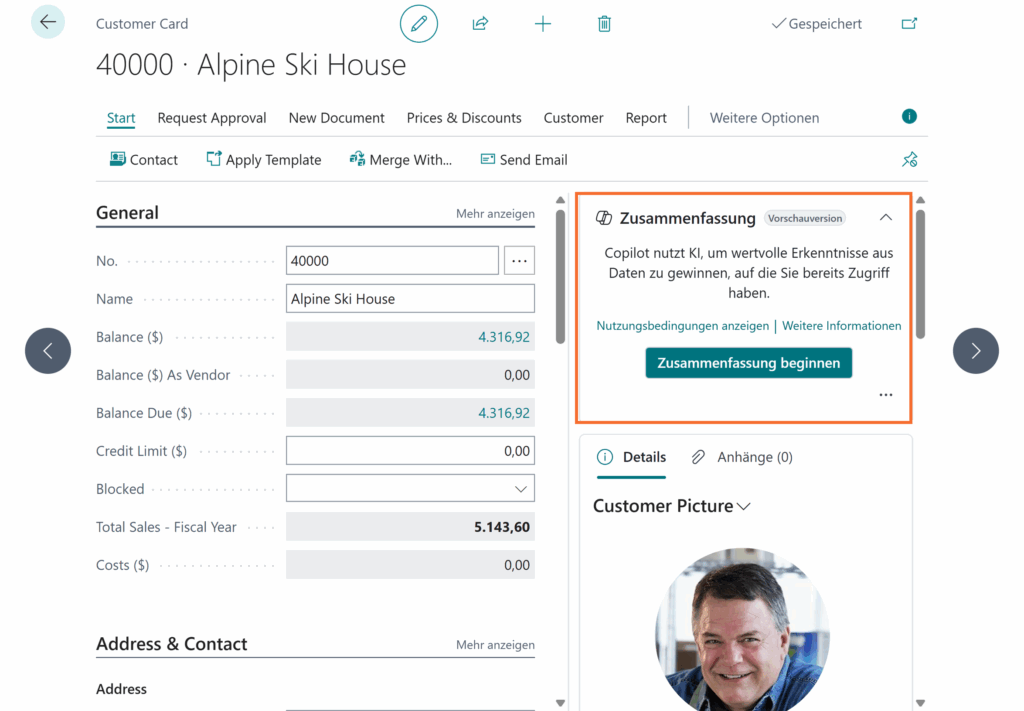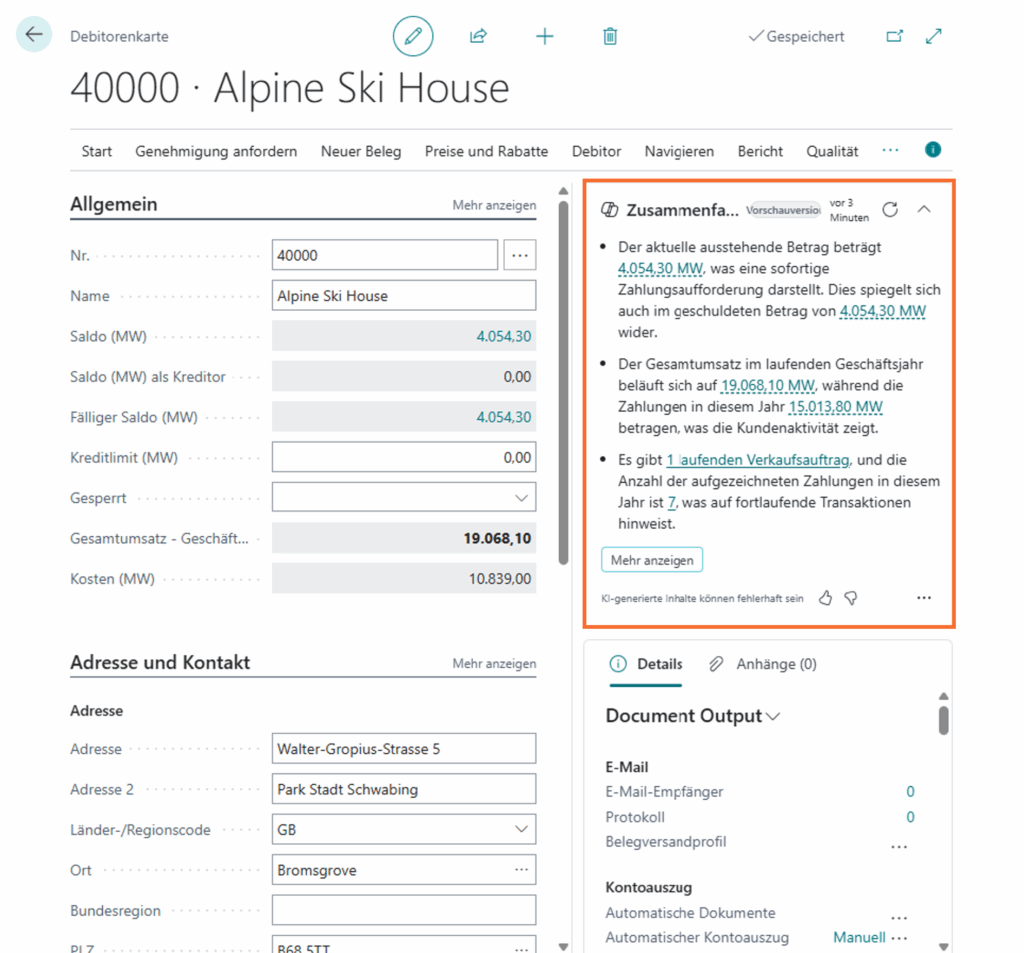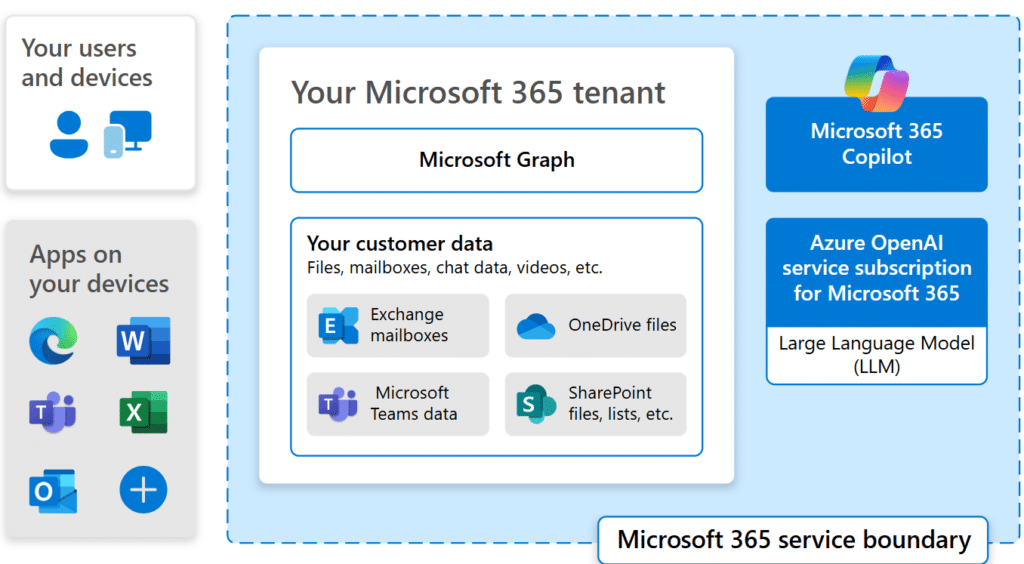The “Analyze data in lists” function makes it possible to transform raw data into meaningful summaries. With the Analysis Wizard (Copilot), list pages in Business Central can be analyzed by simply describing what information you need. Copilot then automatically creates totals, pivot tables and filters to find the data you need without the need for complex technical skills. This feature is available for most Business Central data and supports the calculation, summarization and exploration of data. An analysis tab is created in which the data can be transformed.
Copilot helps to organize, aggregate and summarize data on pages and in queries, making it more suitable for analysis and gaining meaningful insights. Analytics support only helps to organize and display data, but does not provide direct insights or conclusions about the data – that still requires a human.
This feature is based on the developer tools for Copilot in Business Central and uses the Azure OpenAI service. It is important to note that the customer’s business data is not created, modified or updated by the AI itself. Copilot can support or even take over manual work, which makes data analysis much easier.
Please note: This is currently still a preview version. This function is not yet generally available. In addition, this function is currently only fully supported in English, which means that the German language may not work as intended.
You are currently viewing a placeholder content from YouTube. To access the actual content, click the button below. Please note that doing so will share data with third-party providers.
More Information Video: AI-supported analysis with Copilot in Business Central
 loading="eager" alt="Copilot-klein-mint">
loading="eager" alt="Copilot-klein-mint">