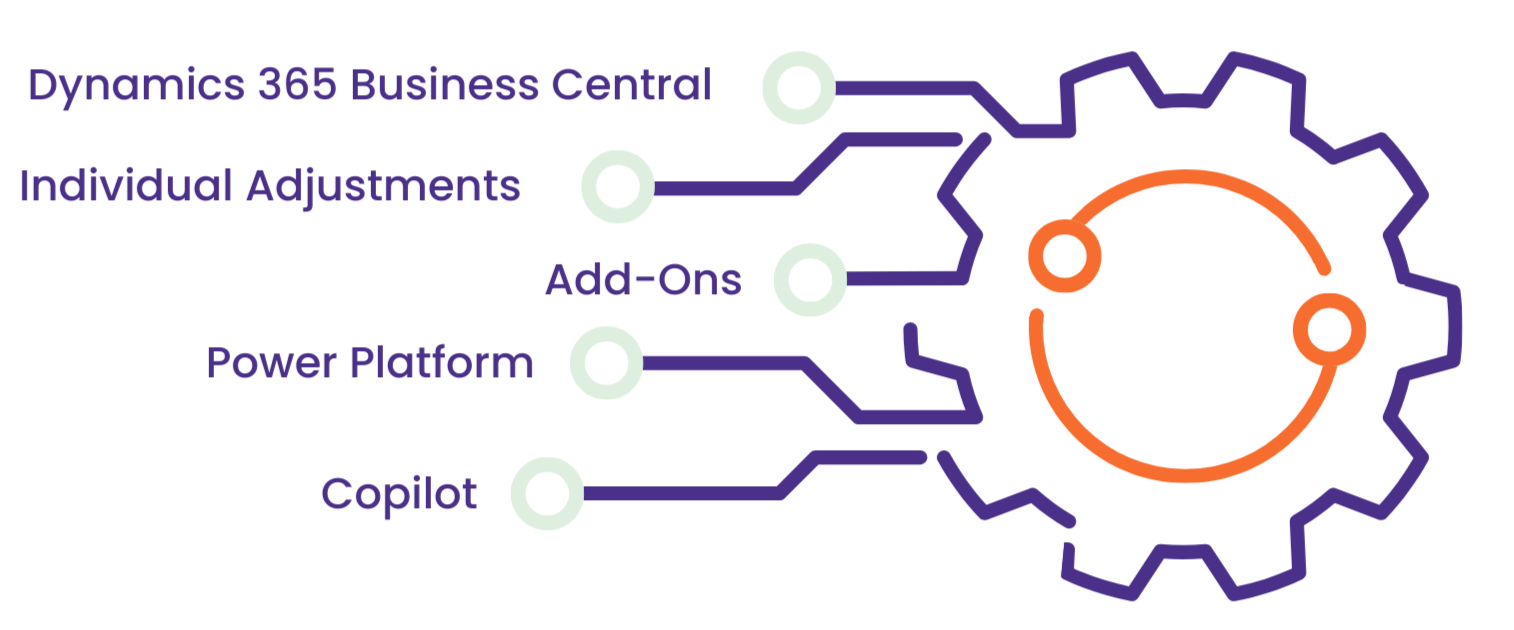There are different methods of ERP introduction. Generally, a distinction is made between the waterfall model or an agile approach. We have developed our own agile methodology, which is a combination of both: Initially, we conduct high-level planning within 3-4 days (all necessary functionalities, project start, framework conditions). Detailed specifications and requirements documents are not needed.
Then, we proceed with the introduction in 4-week iterative phases or sprints. In each phase, we plan the sprint, conceptualize the tasks and budget, and execute them. At the end of each phase, the client must test the implementations and assess the quality. Only then does the next implementation phase begin. Any unfinished tasks are transferred to the next implementation phase. This process repeats in each of the implementation phases.
At the end, the implementations are compiled together. Subsequently, we train your team and allow them to thoroughly test the system before going live.