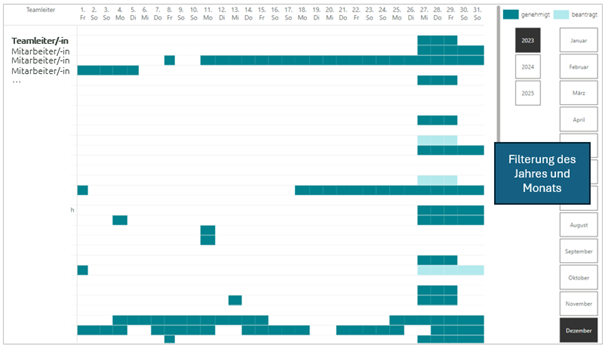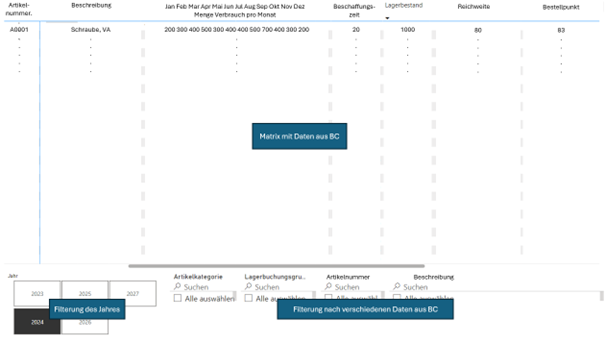Self-Service BI is easily achievable with pre-built standard tables. These provide a rough overview of typical metrics (e.g., revenue, costs, customers). If the company also has IT personnel, additional requirements beyond these standard tables can usually be managed in-house. This is a matter of effort and IT competence. In our opinion, the difficulty lies in data extraction from the system. Often, the requirements on the company side are very complex. It is important to write the right system queries and know where in the system data can be obtained. However, visualization or visual customization is simple and user-friendly. So, if the company has the necessary data, visualization is feasible. The self-service BI approach is therefore not an empty marketing promise and is limited possible.
However, if a company wants to present specific case studies beyond these standard tables, they often consult Microsoft partner companies. Examples include: production analyses, proportion of faulty products, analyses by clients (e.g., branches), procurement analysis, sales by region, overview of personnel figures, and sales dashboards.
We advise you to weigh effort and benefit and to seek out a competent and experienced Microsoft partner company for your first complex Power BI project. This will help you achieve your goal of desired data visualization and also learn how to use Microsoft Power BI yourself.
 loading="eager" alt="anaptis-mitarbeiterinnen">
loading="eager" alt="anaptis-mitarbeiterinnen">