Our Service Management
Manage service orders, items, contracts and quotations including prices.

Manage service orders, items, contracts and quotations including prices.
What does Microsoft Dynamics 365 Business Central (formerly Dynamics NAV/Navision) offer in the field of service management? With Microsoft Dynamics 365 Business Central, you not only secure classic ERP functionalities but also a system to manage your services. Manage service orders, positions, contracts, and plan quotes including prices.
You manage service items, orders, and contracts efficiently in the ERP system Dynamics 365 Business Central. The standard software also covers the management of rental equipment.
Capture data about your service items such as:

To respond to a service request, you can create a service quote for your customers, which subsequently serves as the basis for a binding service order.
Alternatively, the service order can be created manually without a prior quote. You can do this using templates if preferred.
Resource allocation
Allocate resources to your service order using the integrated scheduling. Additionally, you can easily capture documents or information about the service activities (e.g., repair or maintenance) during the ongoing order.
You can create a service contract manually (optionally via templates) or from a service contract quote. This can be continuously updated (e.g., adding or removing contract lines) and analyzed.
Formation of groups
For related service contracts, you can form service contract groups, within which multiple contracts can be billed together.

In many service areas, it is common to borrow replacement items while a repair is being carried out.
Regarding the issuance of rental equipment, you have the option to create and manage these using the rental equipment card – meaning you can track the return of items. This means: You document the issuance and return including receipt confirmation of a rental item within the service order. Additionally, you can capture remarks about rental equipment.
Plan your employees’ deployment efficiently and comprehensively. You can also easily manage service pricing.
You can plan resource deployment for your service orders by assigning resources to the respective service tasks. Also, schedule your employees, considering their availability, necessary qualifications, and required inventory items.
Additionally, you can map your service price management. For example, handle price adjustments, service price groups, credits, and discounts through the system.
In the standard Dynamics 365 Business Central, you can always comprehensively view service tasks. Additionally, you can enhance the solution with an app that supports your employees on the go.
Service employees can always access detailed information about service tasks such as processing steps and status. Furthermore, they can get an overview of the priority, distribution, and effort of service tasks at any time.
The Anvaigo Mobile Service App (formerly Anveo Mobile Service App) is perfect for documenting the work of your technical specialists in service. With it, you have the ability to work offline and access all relevant data and order information anytime, anywhere.
During the on-site appointment, many details can be digitally documented (e.g., start of work, service items, documents and photos, articles). Photos (e.g., of damage cases) can be uploaded directly into the system and saved in the service order. Moreover, suitable items can be quickly found using a barcode scanner. Lastly, work times can be easily captured through the app.
Service orders can be easily managed (e.g., creating an order, notifications about arrival).
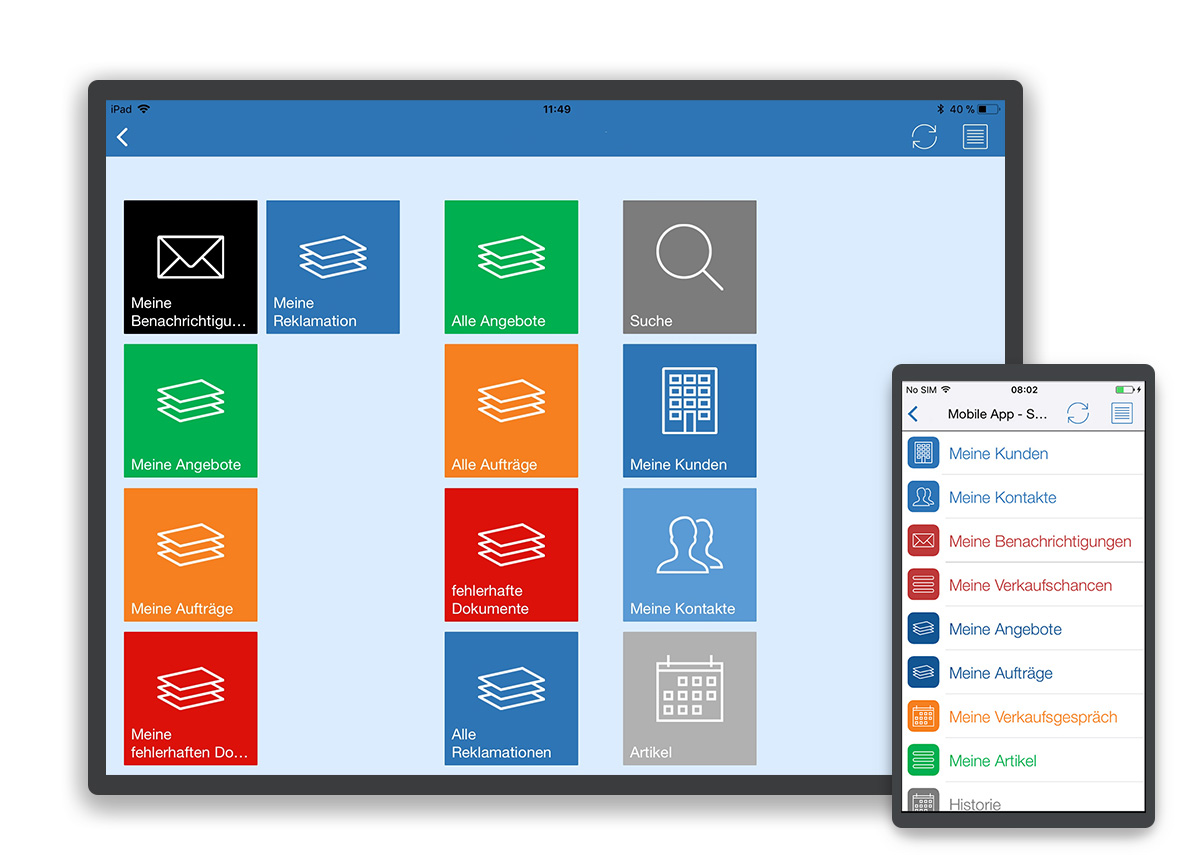
You also have the option to track time for service tasks.

Completeness
Digitally map your entire service management including service requests, services due, service orders and repair requests.

Reliability
Use the integrated scheduling function to make optimum use of your resources and reliably guarantee your customers appointments.
For employees in service management, it’s crucial to be able to oversee new, ongoing, and past service activities. This allows for the structured and efficient completion of daily tasks.
Within the system, you can access the most important data in real-time through your personalized role center. This includes current inquiries, orders, and contracts in service management.
To respond to a service request, you can create a service quote for your debtors, which can then be converted into a service order. You can manually create a service contract (optionally via templates) or from a service contract quote.
This can be continuously evaluated or updated. Examples of updates could include:

A solid plan is the foundation of reliable service. Who does what, when, and why? The cornerstone of service management is the employees who provide the service.
Within the system, you can plan resource deployment for your service orders by assigning the respective resources (e.g., personnel) to the respective service tasks. Schedule your employees, taking into account their availability, necessary qualifications, and required inventory items.
During the course of the order, you can also easily capture documents or information about the service activities (e.g., repair or maintenance).

For reporting in the service area, the system provides the Trendscape Analysis, which provides information on the key service metrics within a specific period.
In many service areas, it is normal to borrow replacement items while a repair is being carried out. With regard to the issue of loaner devices, you have the option of creating and managing them using the loaner device card – i.e. tracking the return of the items. This means that you can document the issue and return, including confirmation of receipt, of a loan item within the service order. You can also enter comments on loaned equipment.
To ensure the profitability of your services, accurate calculation is crucial. Through the system, you can organize your entire service price management. For example, you can handle:
within the system.


Why should you choose us as your partner company for ERP implementation from the vast Microsoft network? We provide you with an overview of what makes us unique.
We are looking forward to your inquiry!
